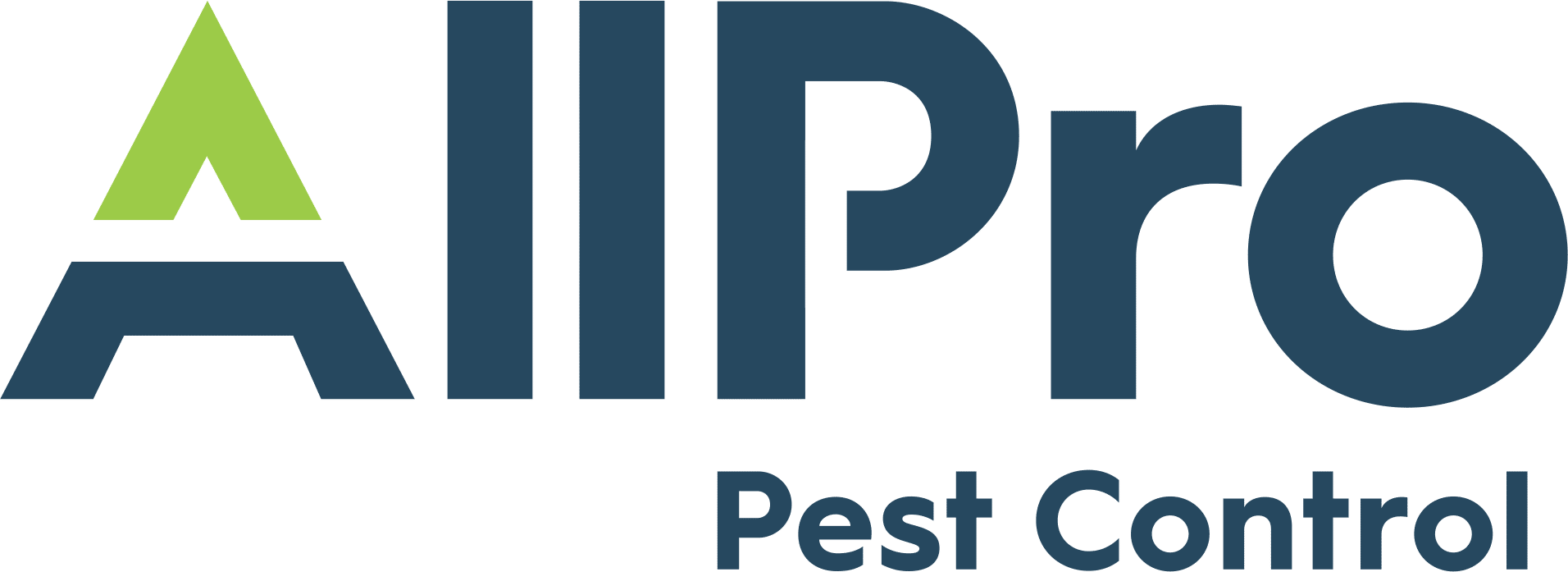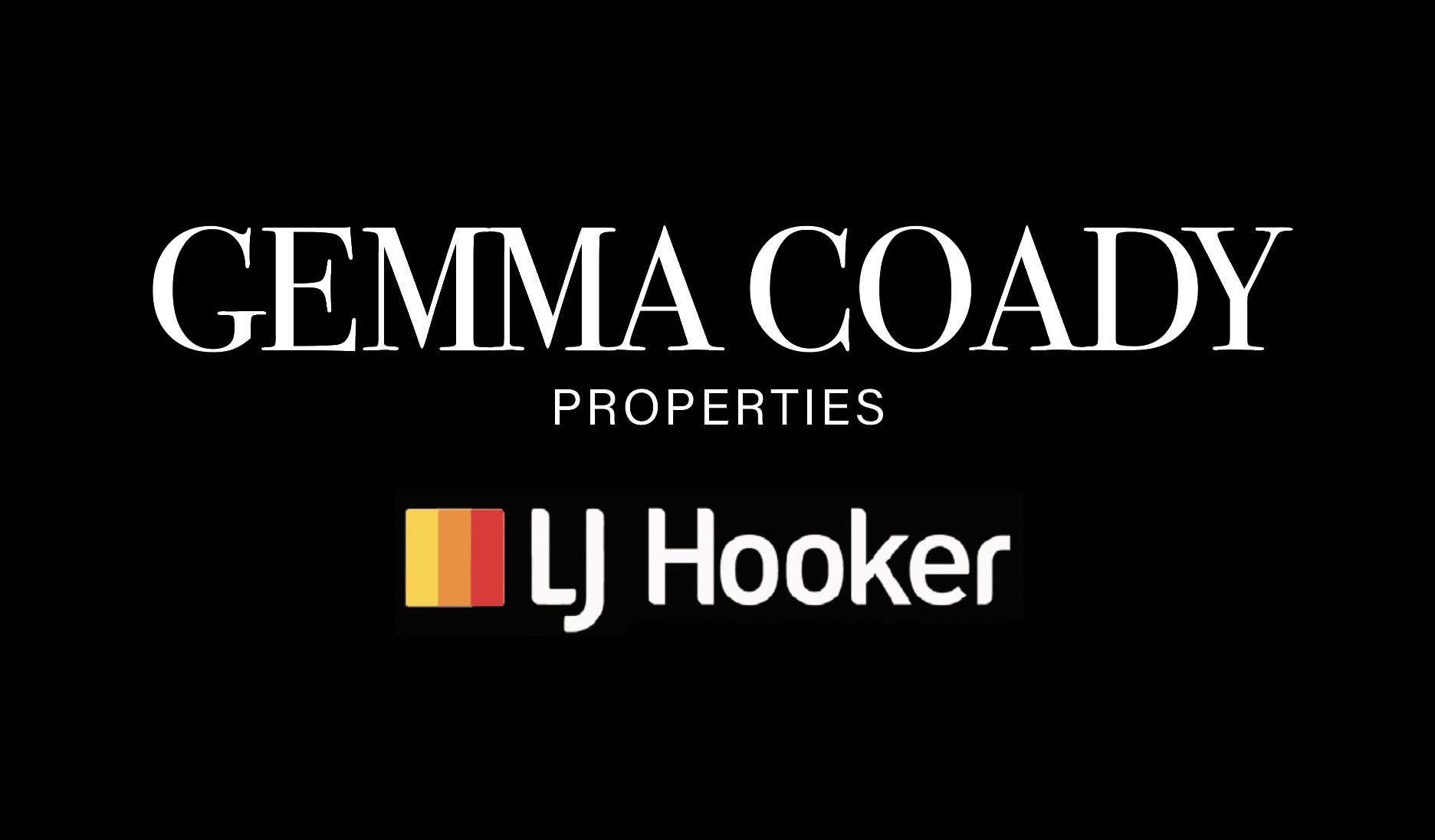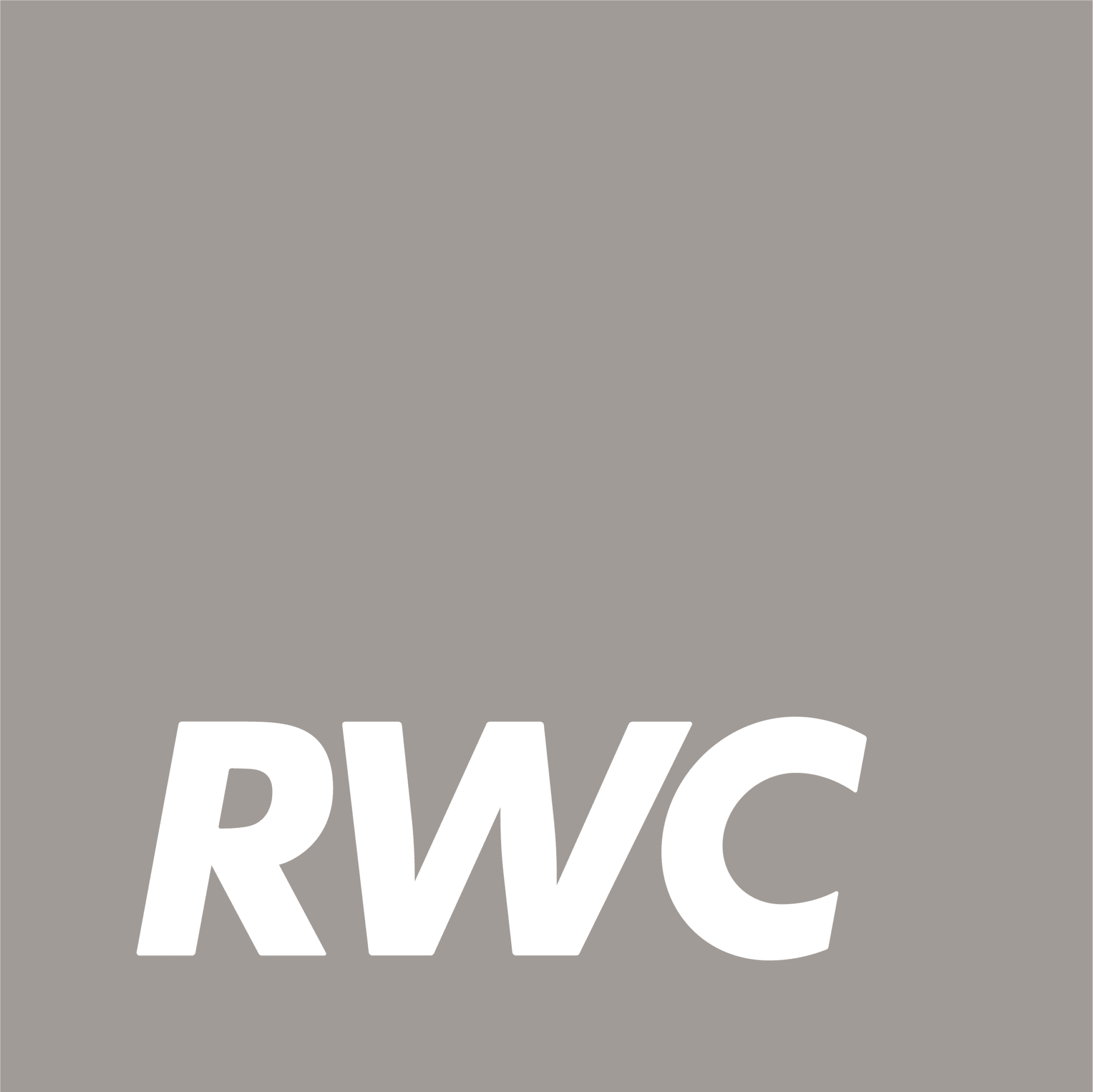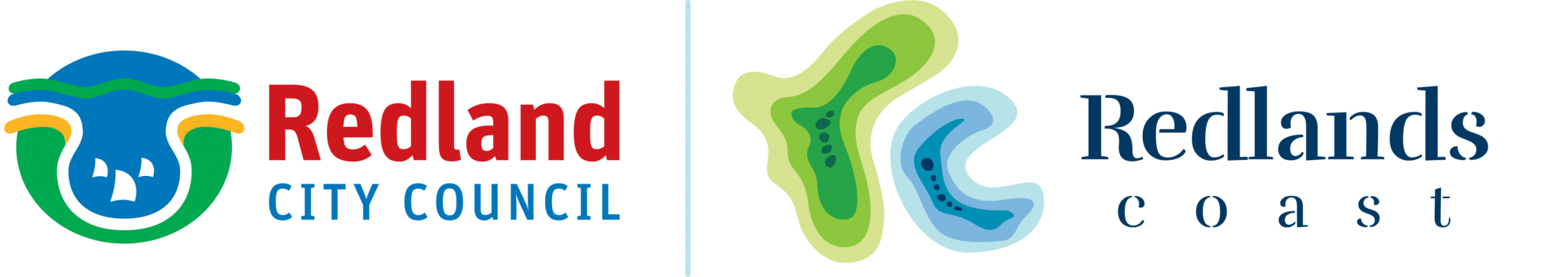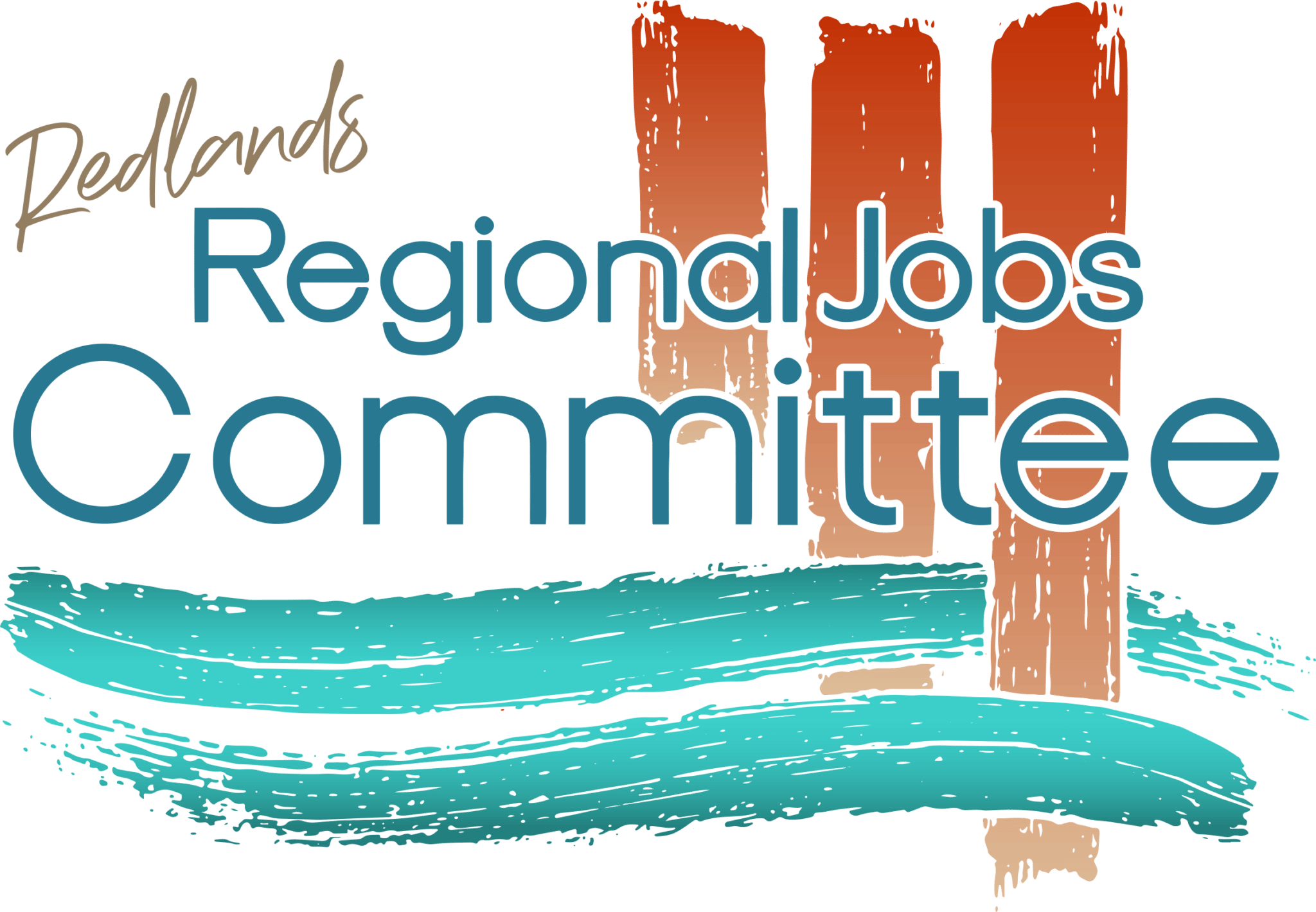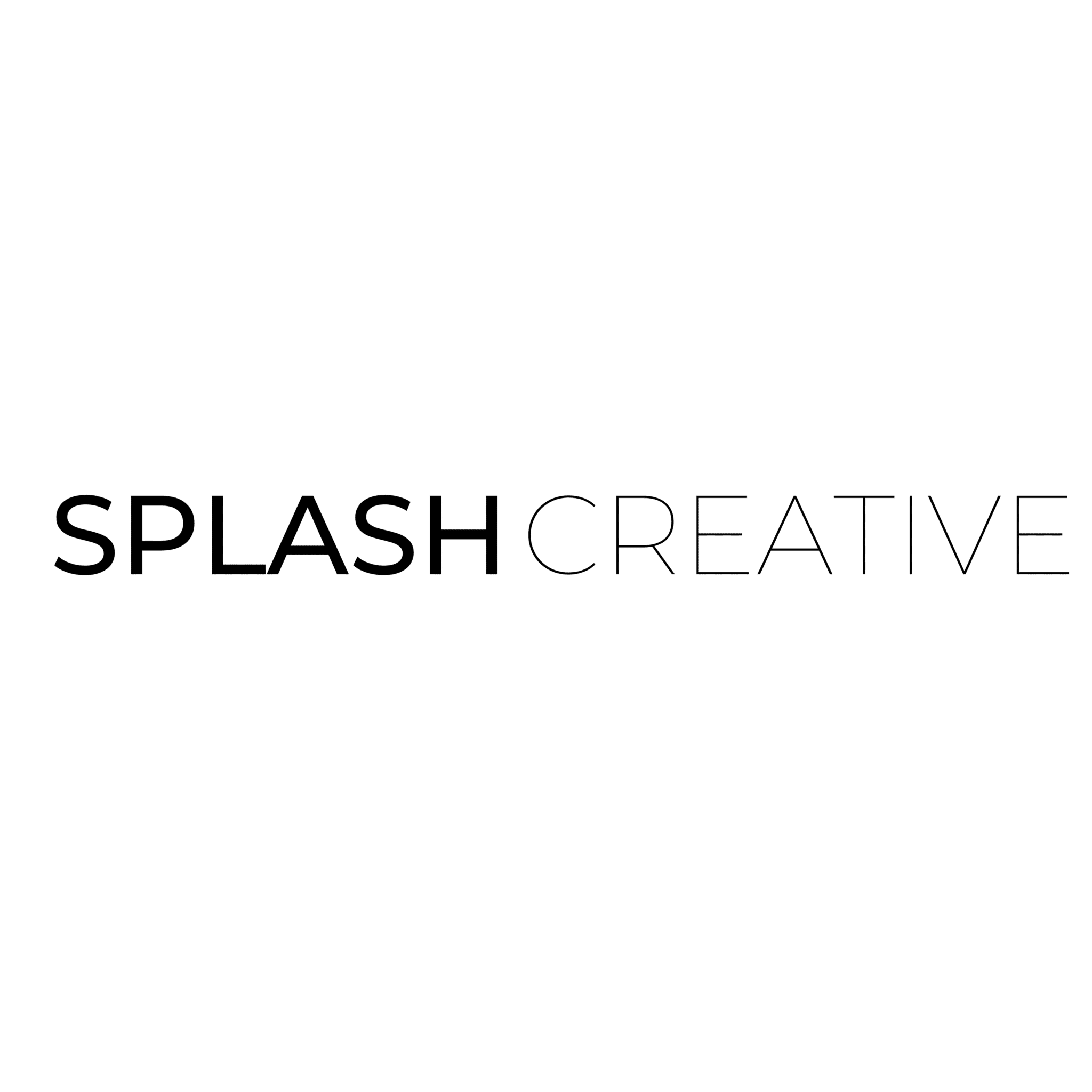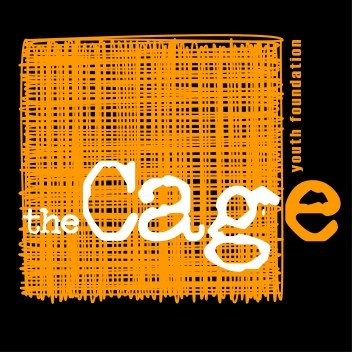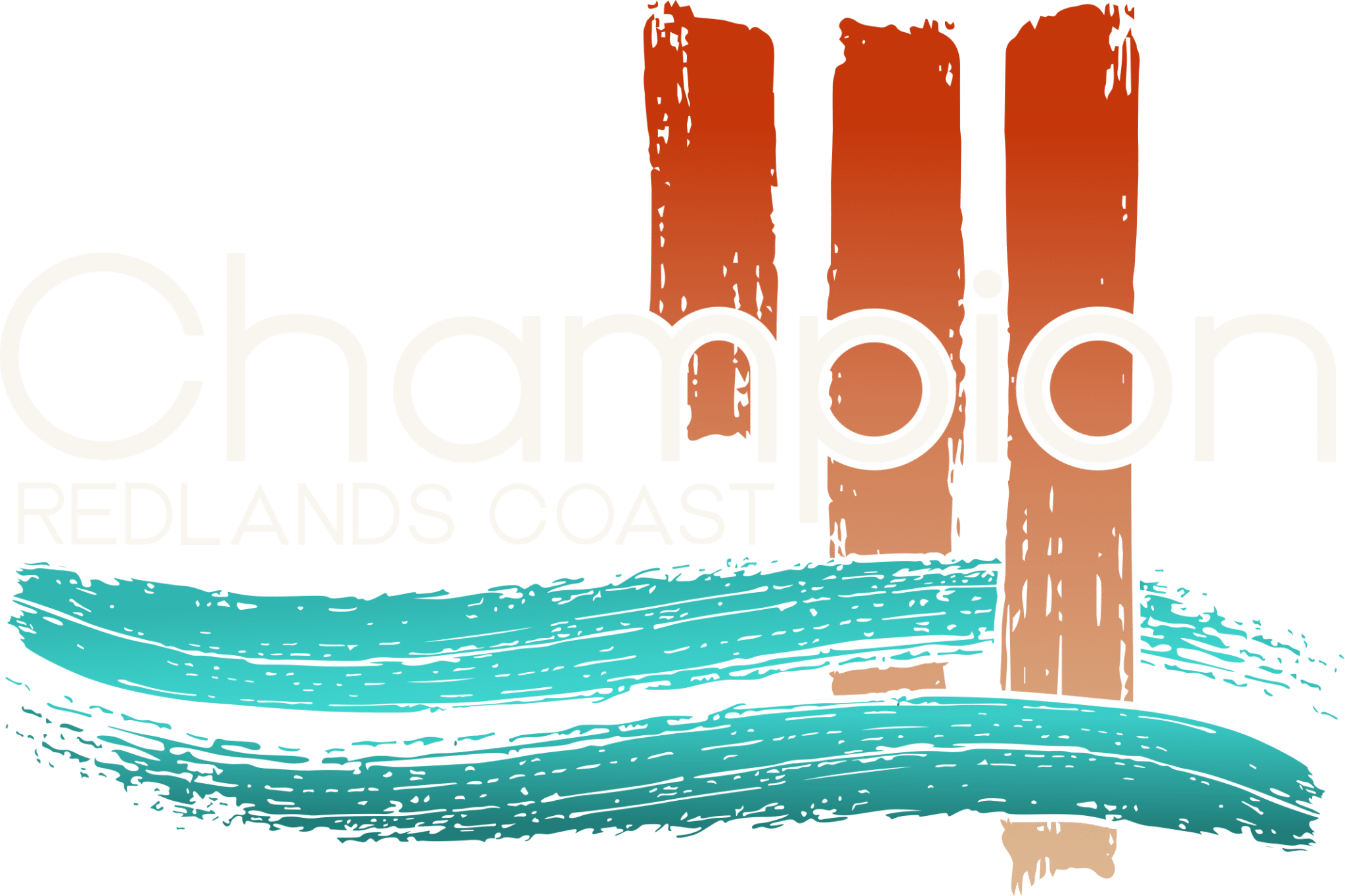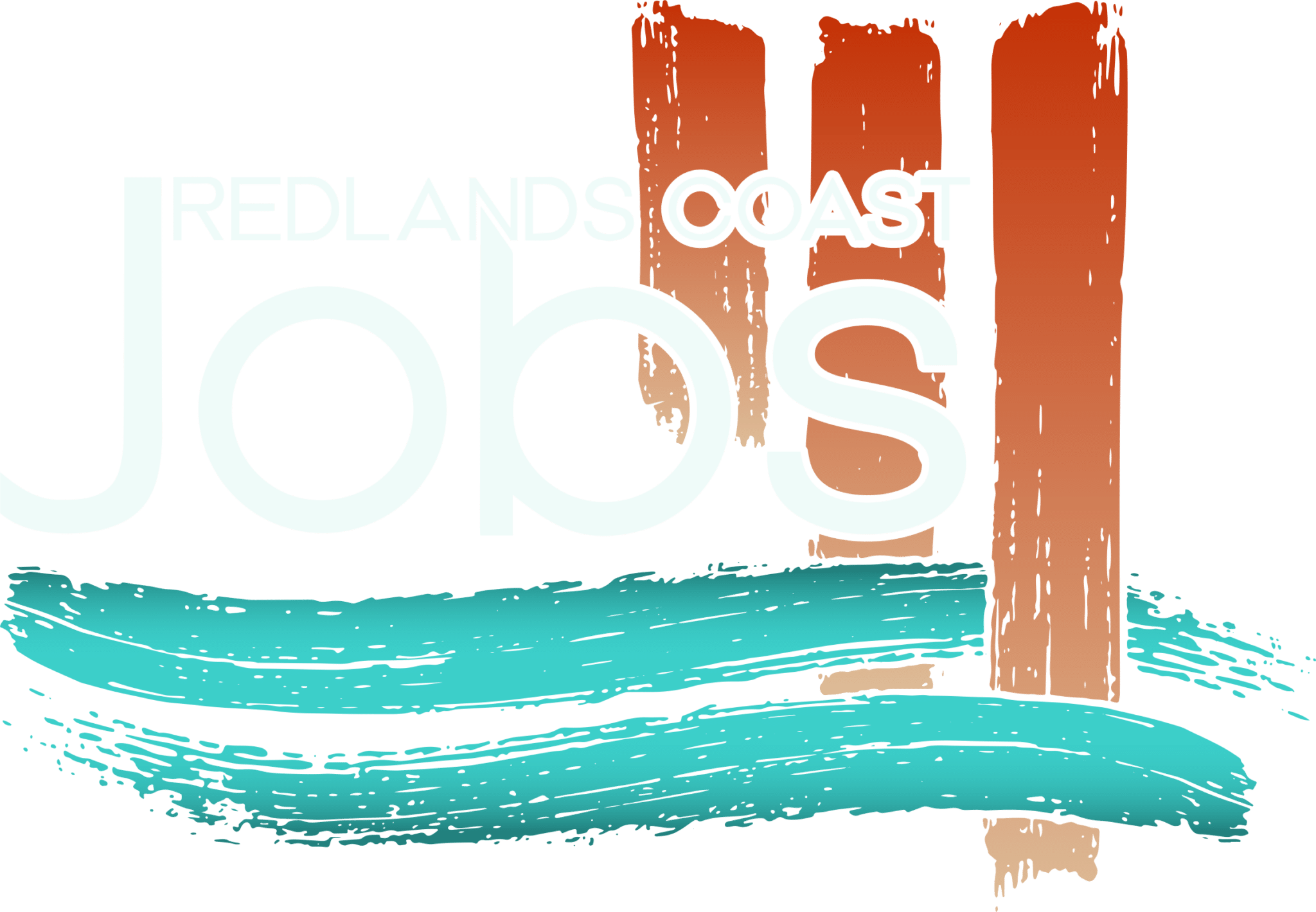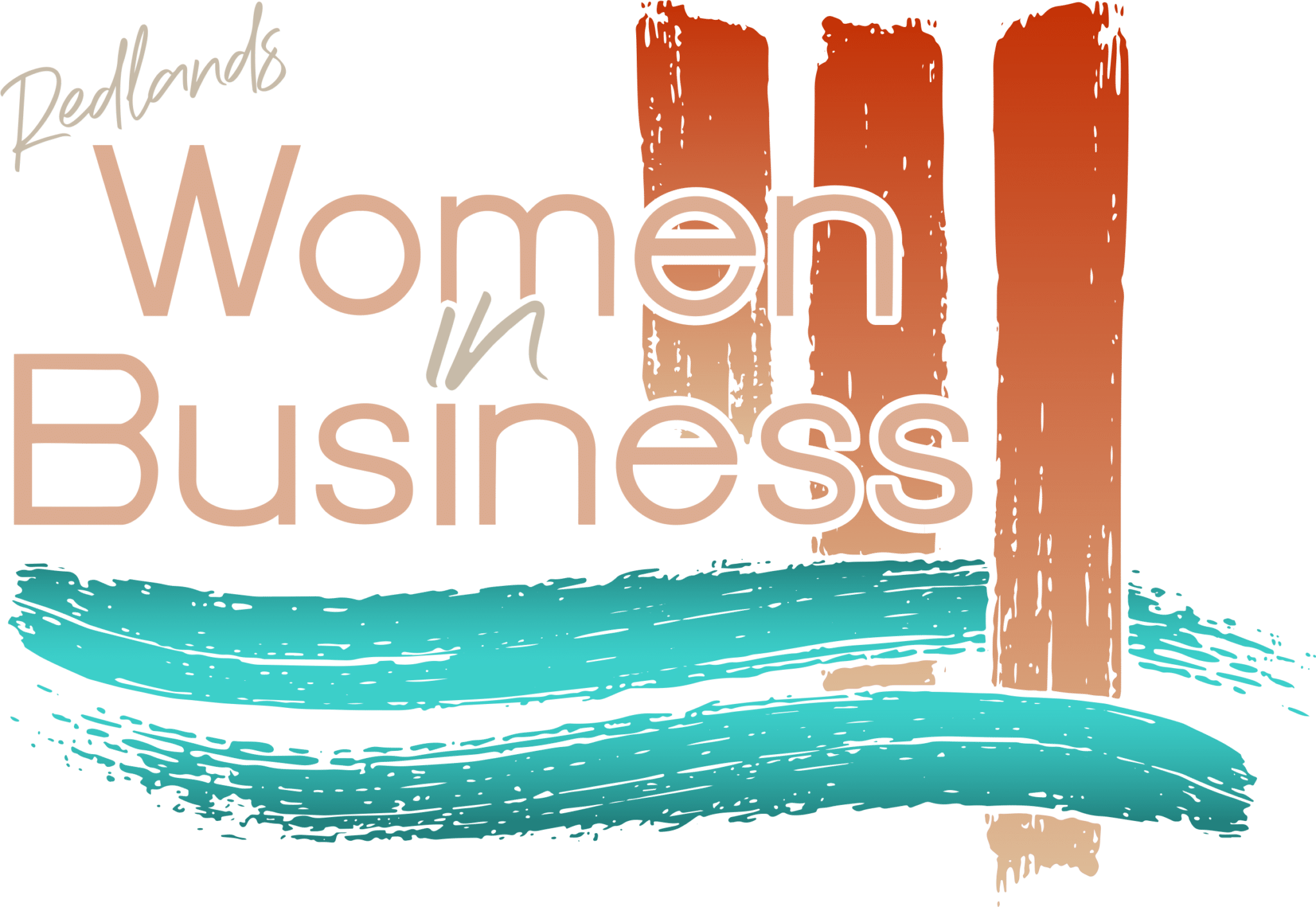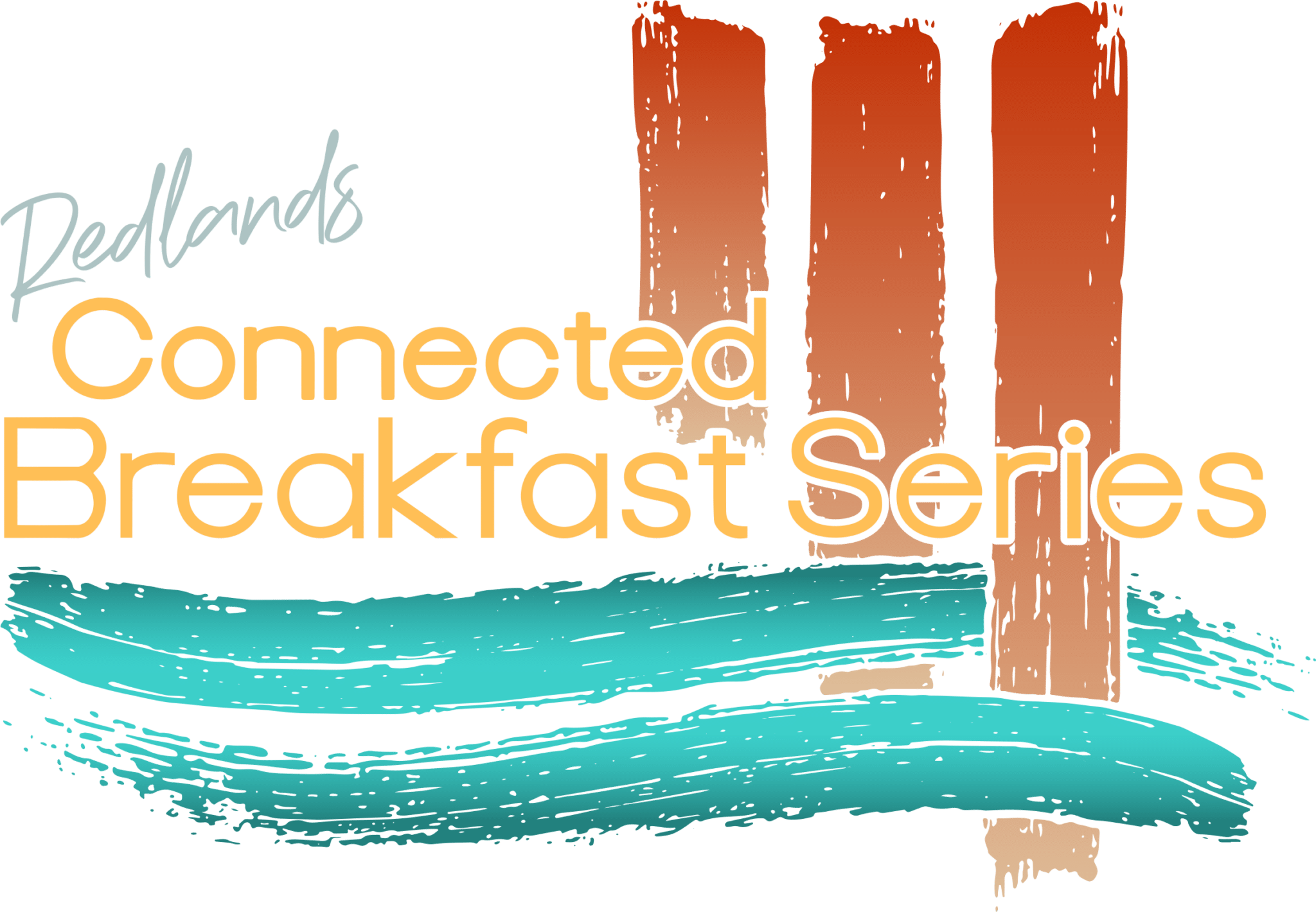March is Workplace Eye Wellness Month, so I interviewed Redlands optometrist Aphrodite Livanes to find out more about how to care for your eyes at work …
Heavy industries like mining and manufacturing have led the way with OH&S practices to protect workers’ eyes and vision. In many jobs, wearing goggles, safety glasses, and welding helmets for certain tasks is mandatory; and should the worst happen, these workplaces are equipped with eyewashes and other first aid essentials.
For a long time however, we didn’t fully realise the risks to vision and eye wellness in the workplace for those in “safe” office jobs.
Why Blue Light is Bad for You
What we now know is that the blue light emitted from computer and other screens can be detrimental for our health. Blue light suppresses melatonin (the hormone that regulates our sleep cycles) and may be a factor in the development of diabetes, heart disease, obesity, and cancer.
Blue light may also damage our vision.
Many of us spend hours staring at a screen each day – and not just when we are at our desk. Even after we’ve finished work for the day, we are constantly looking at television screens, smart phones and tablets.
While prolonged exposure to blue light may cause sore or irritated eyes, or difficulties with focusing, there are also studies that suggest it can also have consequences over the long term – causing retinal damage, cataracts, or macular degeneration..
Caring for Your Eyes at Work
While it’s almost impossible to completely eliminate our exposure to blue light, here are some tips to help minimise the risks:
- Take regular breaks. Most of us are familiar with the headaches, neck and/or back pain that come from too much screen time. Standing up and walking around not only has benefits for your skeletal system, but it gives your eyes a break too!
- Adjust your screen settings. Experiment with the settings on your monitor – are certain fonts easier for you to read? Could you enlarge the text? What about the brightness level?
- Positioning your screen. According to Worksafe Queensland, the top of the screen should be set at eye level or lower, about one arm length away or slightly further.
- Print it out. It may not be the environmentally friendly option, but you could try printing your work on paper if you have a lot of reading to do.
- Environmental irritants. Air conditioning, dry and windy weather, or dust in the air can all cause eye irritation.
- Book an eye examination. The standard recommendation is to visit an optometrist for a check-up every couple of years – or even more frequently if you have certain conditions such as diabetes or high blood pressure.
Of course, if you are experiencing any new symptoms such as blurry or double vision, light sensitivity, or difficulties with focusing, don’t wait for your next check-up – book an appointment with your optometrist as soon as possible.