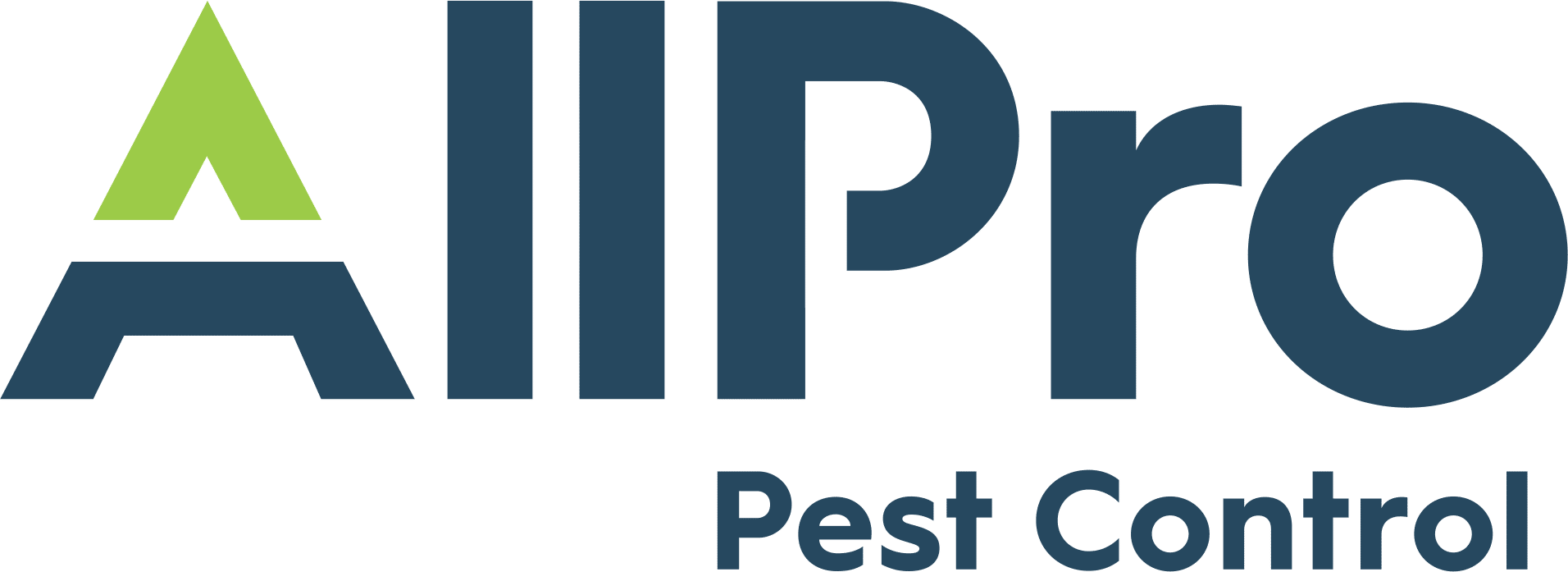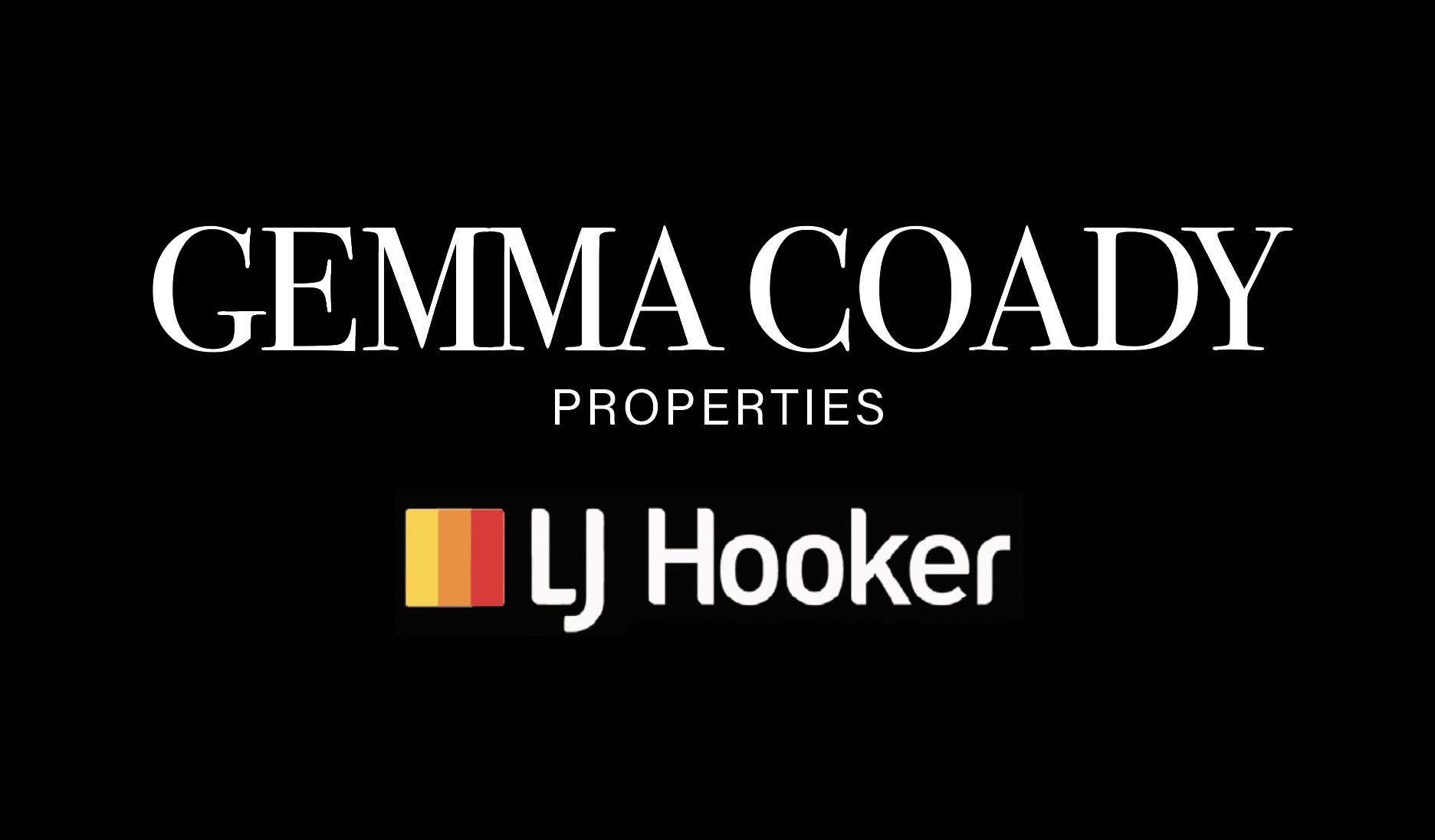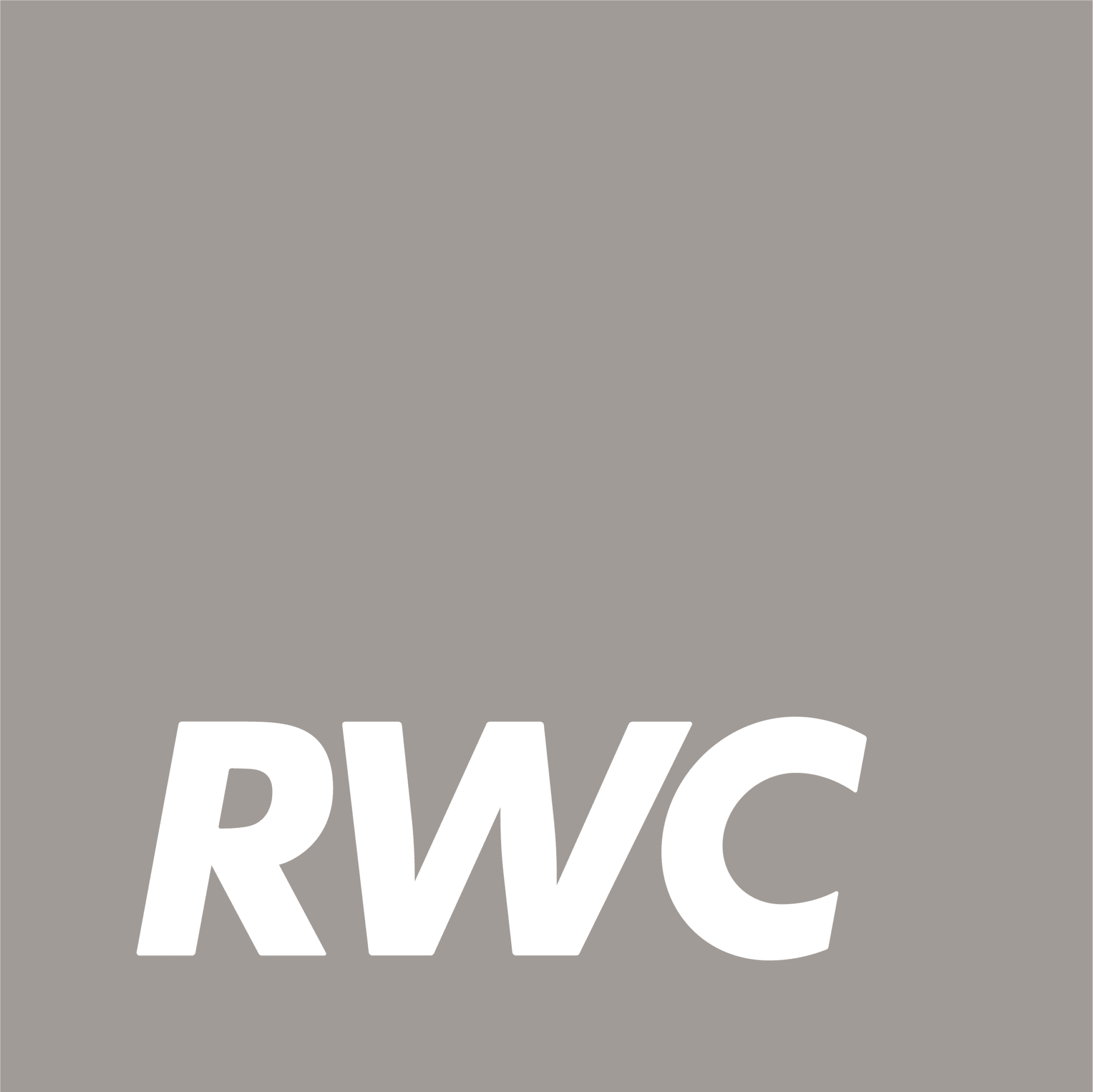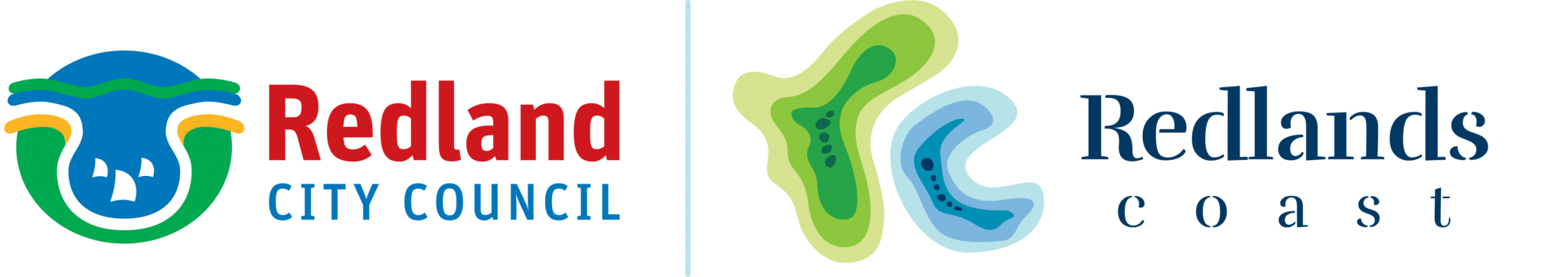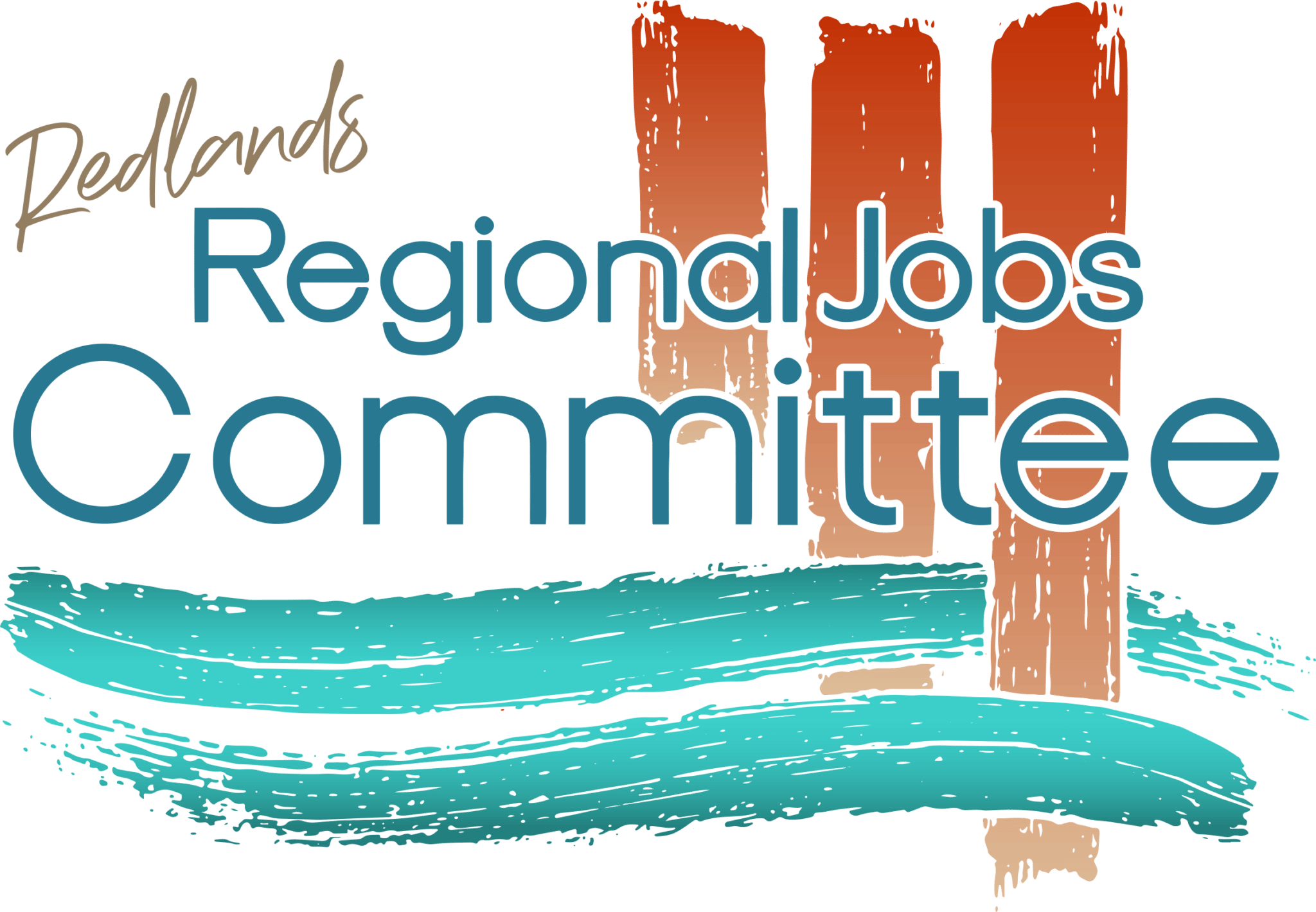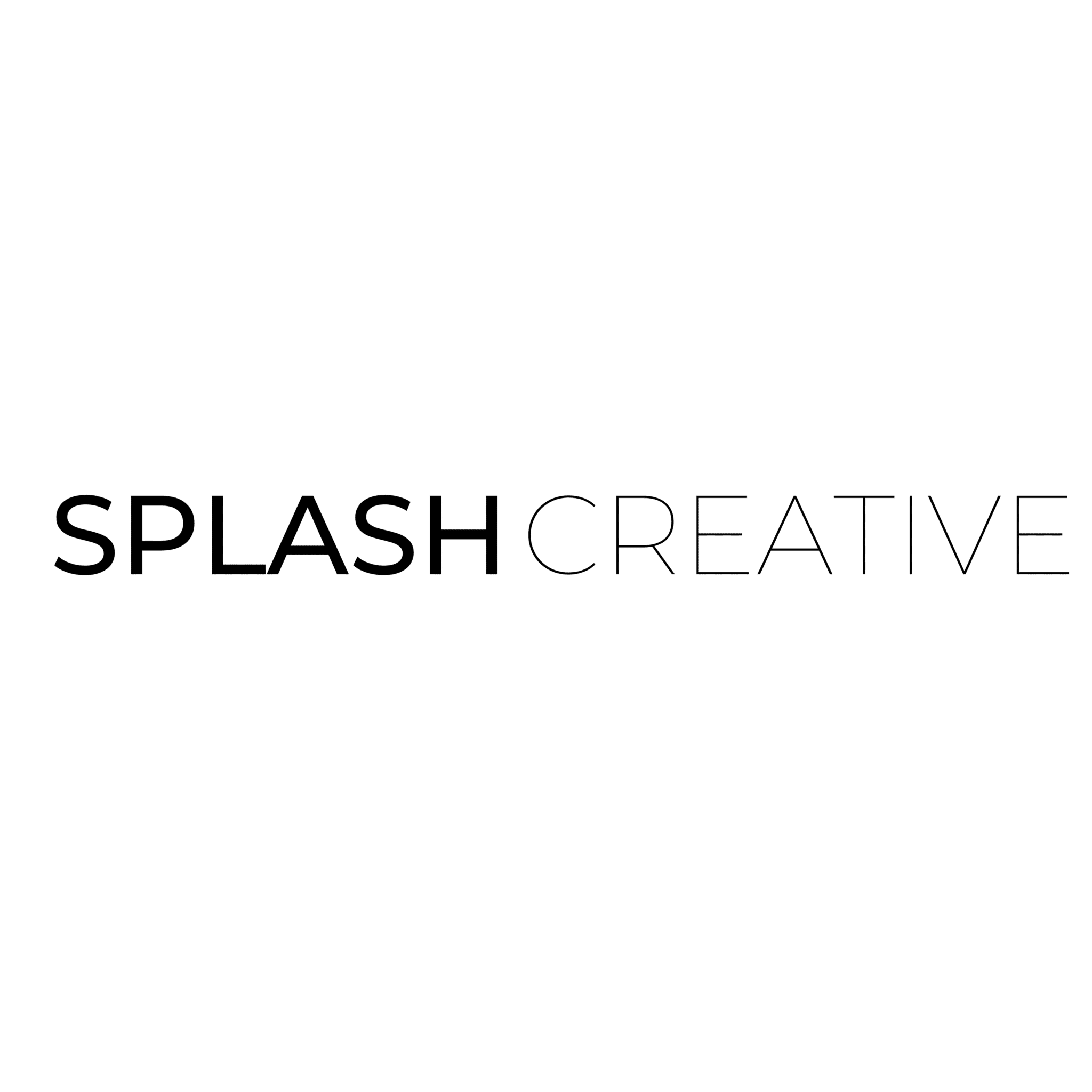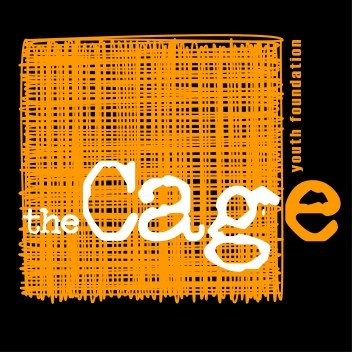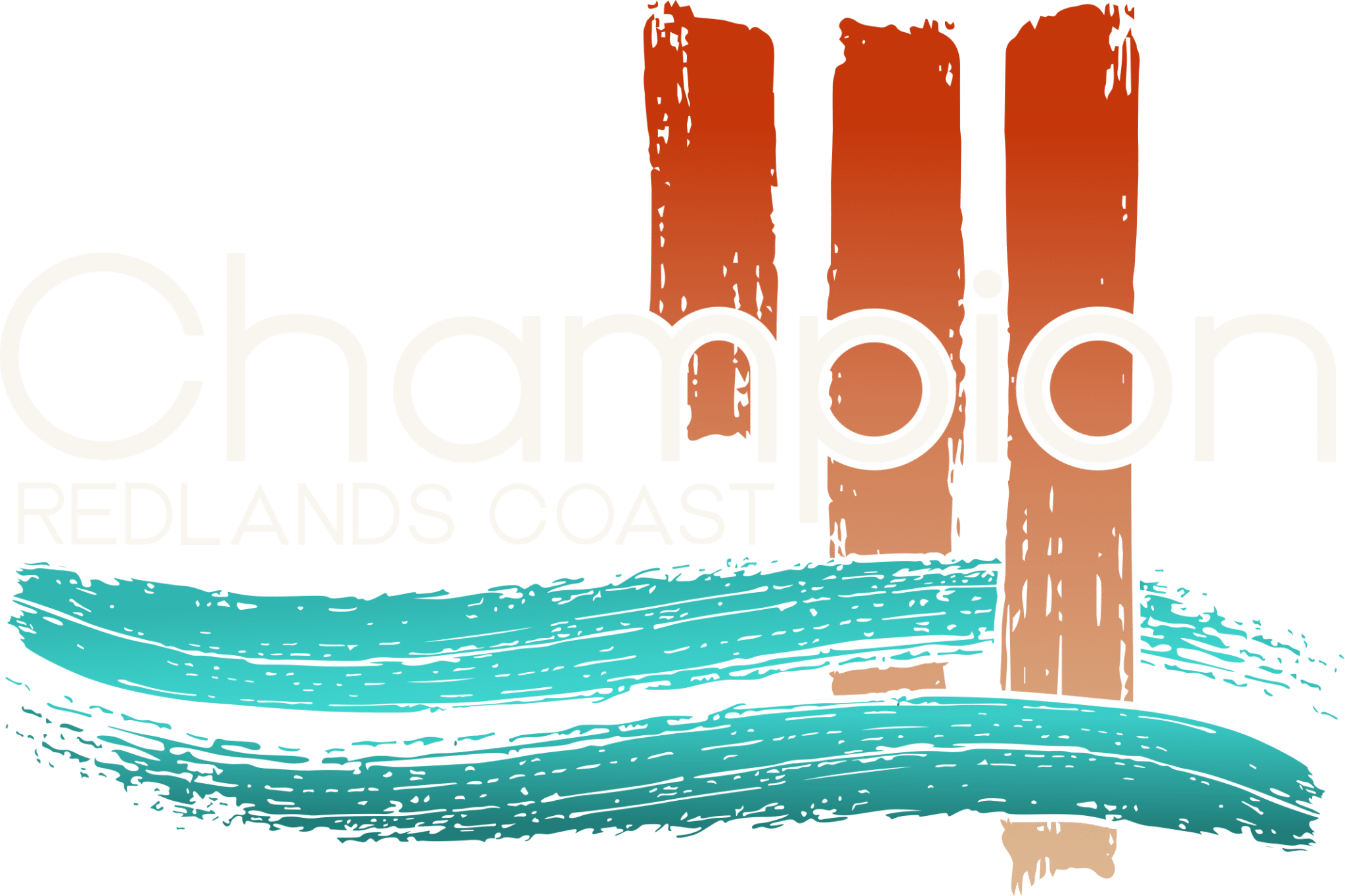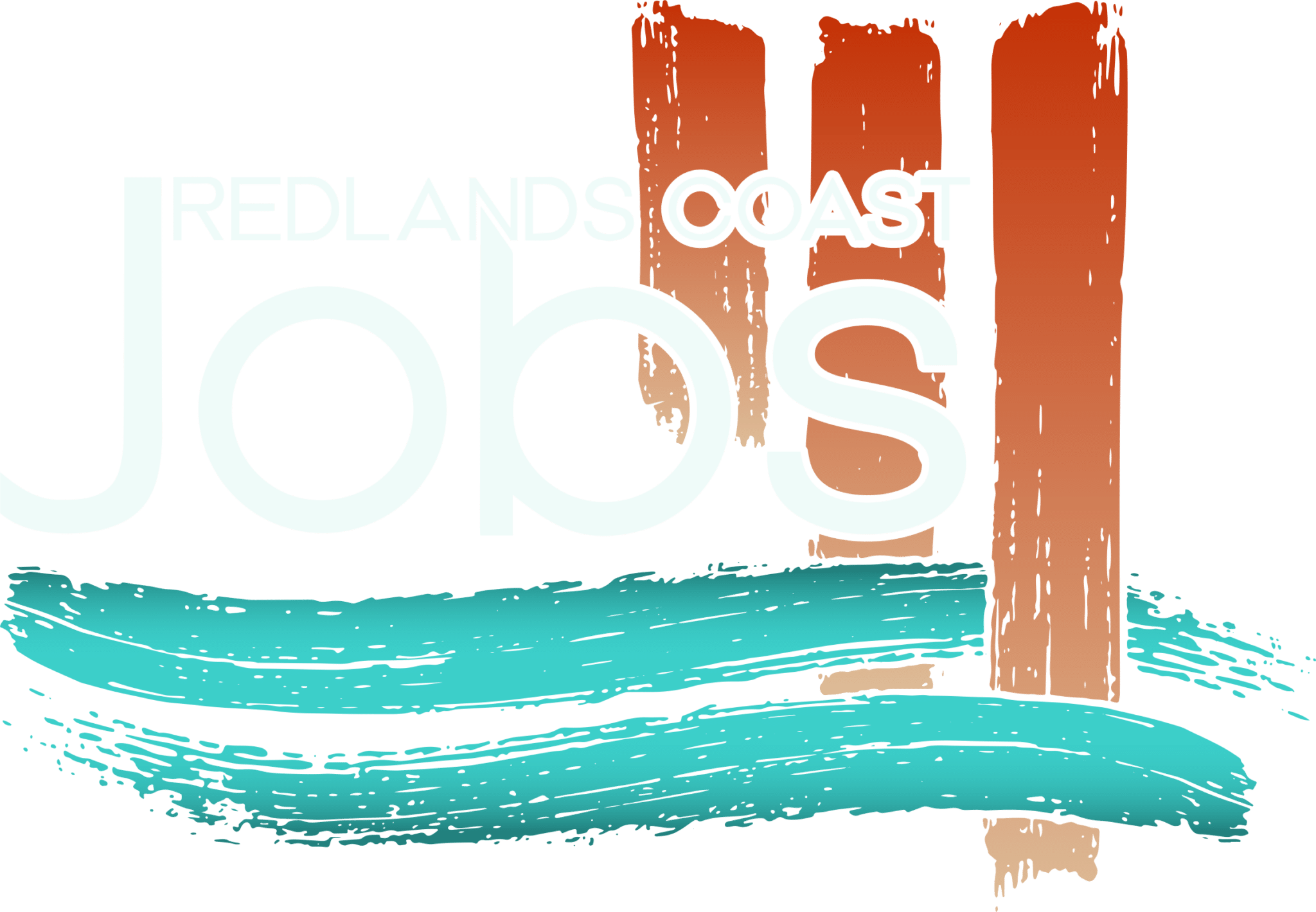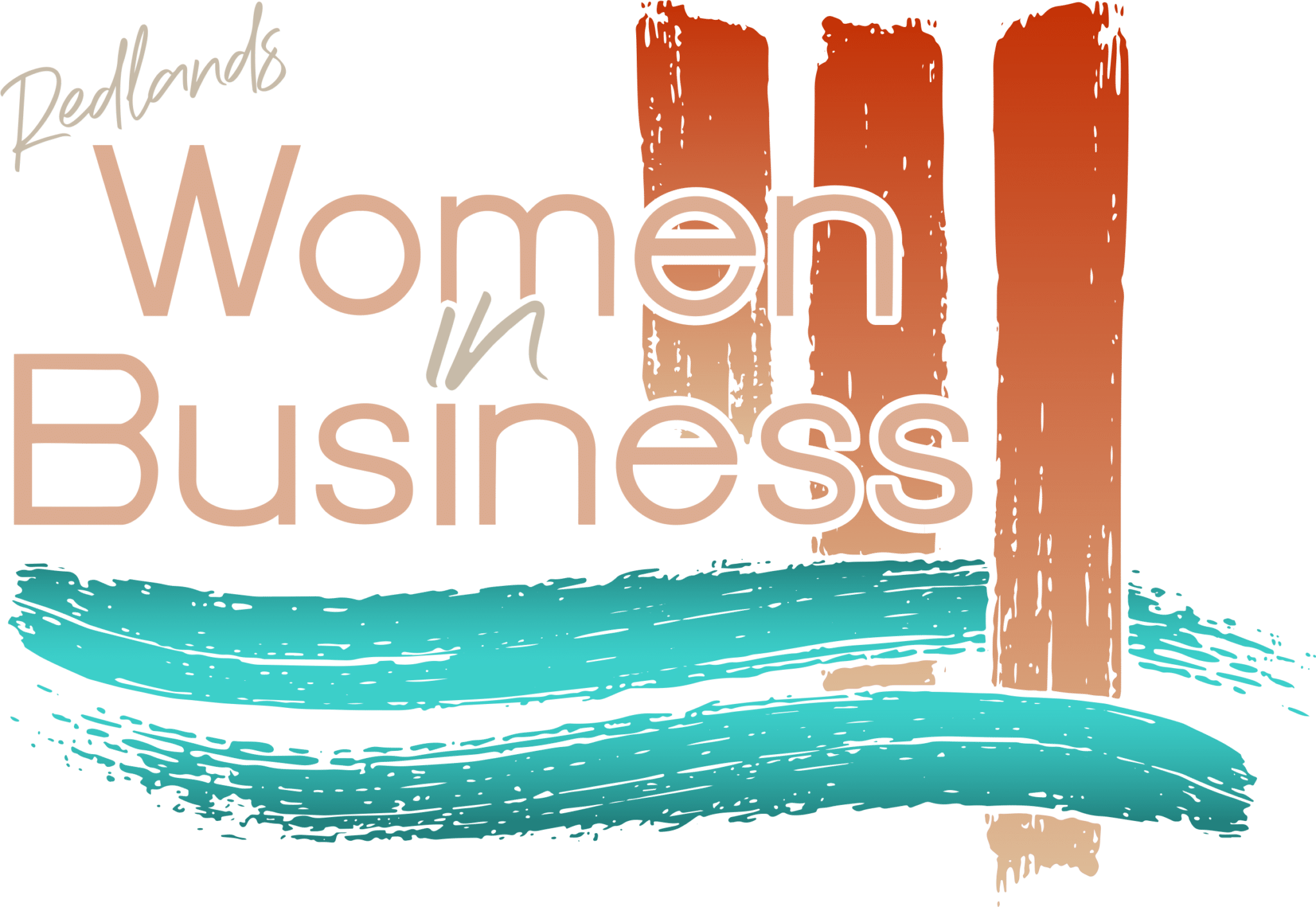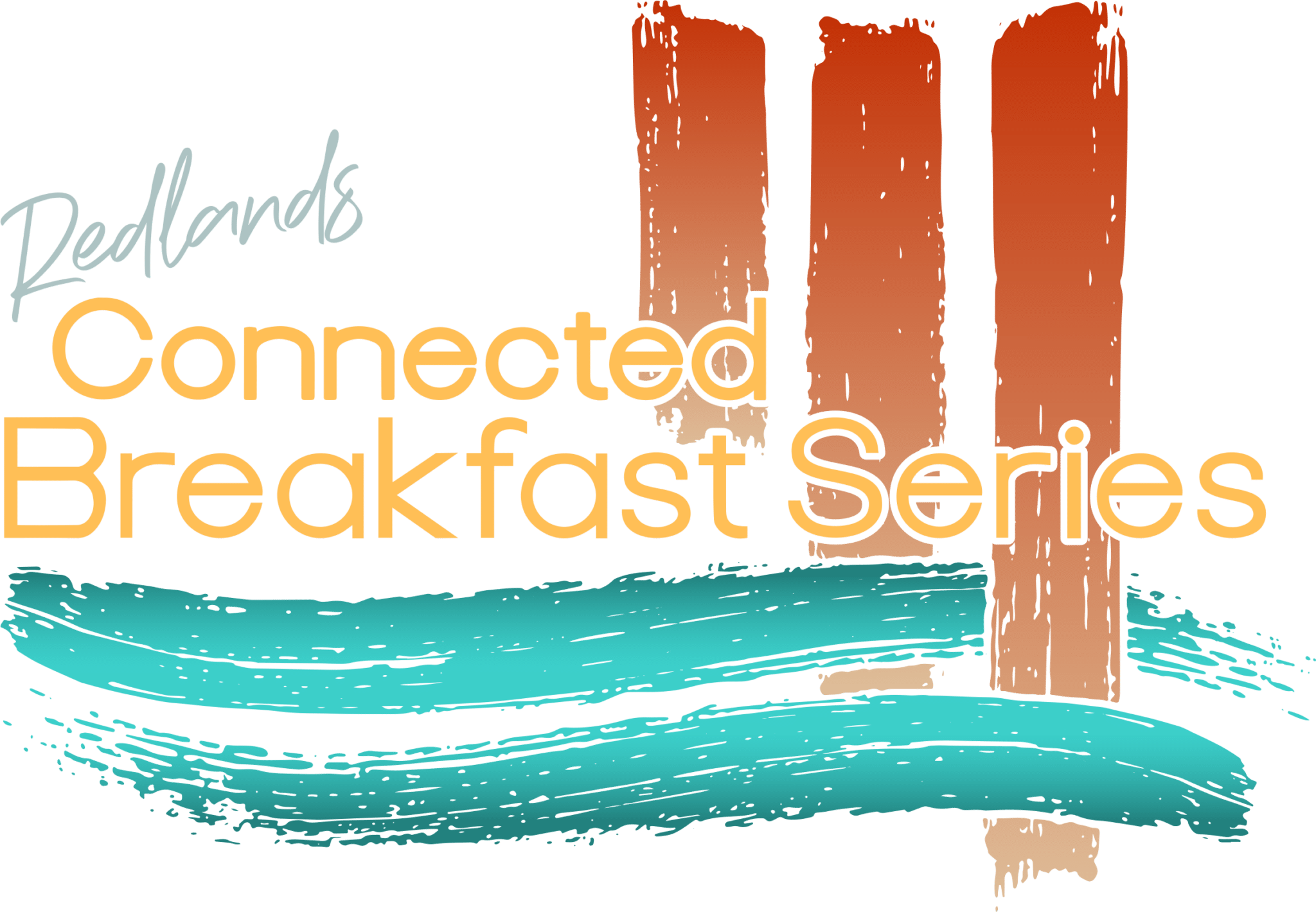Ransomware is a piece of malicious software that restricts access to computer files by encrypting them and then demands a ransom paid to the creator for giving you access again. The only way to get access to these files is to pay the ransom or restore earlier versions of these files from backup. Even companies that have paid the ransom have been extorted for more money or not given access to their files.
Hackers are now actively targeting small and medium businesses in Queensland, they are encrypting critical data and then asking for a ransom to decrypt the information.
There have been numerous recent occurrences with the most widely publicised being the Miami Family Medical Centre where patient records were encrypted and the hackers demanded $4000 to decrypt the information. The business did not know that if they paid the money whether the hackers would demand more or only decrypt some of the files. The only way for the medical centre to retrieve their files was from a backup and they were down for several days.
It cost the medical centre thousands of dollars, lost reputation, lost business and lost productivity. We have seen other instances where businesses have become infected and their critical files have become encrypted. These businesses already had a number of measures in place to try and prevent an infection like this occurring but it only takes one email opened by one person, and the problems begin.
Businesses need to wake up the facts – they have to put measures in place to make it hard for hackers and viruses to get on to their systems. If you make if difficult, hackers will try someone else who is an easier target. Businesses need to invest in data security and every employee must remain vigilant to ensure that suspicious emails and attachments are dealt with properly before they become another Miami Family Medical Centre.
Here are some tips to ensure that you give yourself the best chance possible of not becoming a victim of Ransomware:
1. Install a reputable, business anti-virus product and ensure that it is up to date and working to protect against viruses.
2. Install a reputable, business anti-malware product and ensure that it is up to date and working to protect against malicious software.
3. Install a suitable business firewall to protect against hacking attempts.
4. Install a suitable business anti-spam product to ensure that the vast majority of Spam emails and virus laden emails are intercepted before they get to your Inbox.
5. Educate your employees and ensure that they know what to do with a suspicious email or attachment. If in doubt, delete it.
6. Ensure you have a suitable backup strategy in place including off-site backups. In the worst case scenario where all of your files are encrypted and you can’t access them, you will need to restore from backup.
7. If you suspect you have a virus on your computer, immediately shut it down and disconnect it from the network to prevent other computers getting infected.
Geoff Stewart
Director – Surety IT
P 07 3010 0000